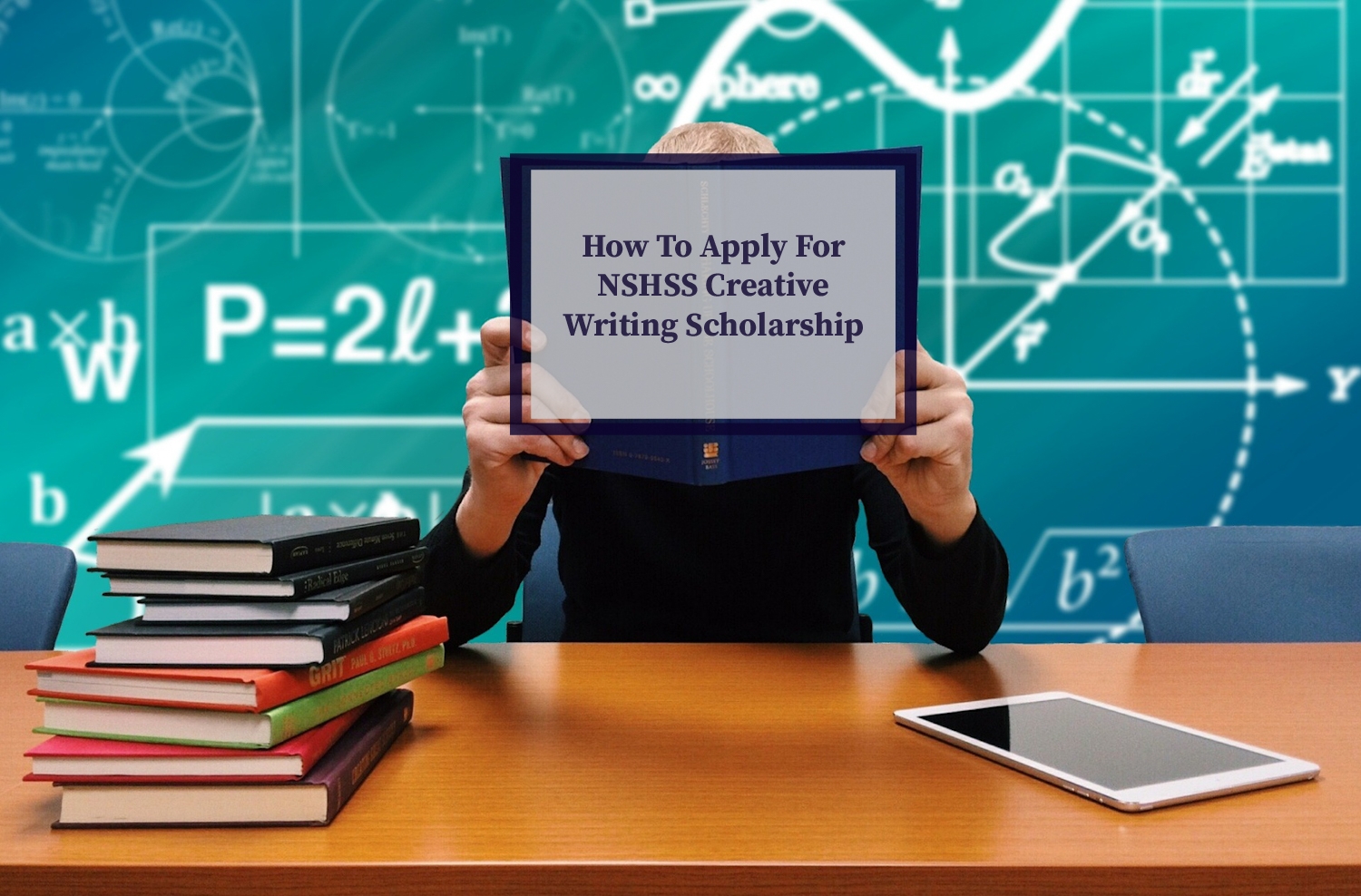NSP-Scholarship Application Eligibility Requirements:
National Scholarship Portal (NSP) 2025: Application Registration Guidelines
Below are the guidelines for registering on the NSP (National Scholarship Portal) Scholarship Program for the year 2024:
- Visit the NSP Website: Access the National Scholarship Portal website to begin the registration process.
- New Registration: If you’re a new user, click on the “New Registration” link on the portal’s homepage.
- Select the Scheme: Choose the scholarship scheme that aligns with your eligibility criteria and educational background.
- Read Instructions: Thoroughly read the instructions provided for the selected scholarship scheme before proceeding.
- Fill Application Form: Complete the application form with accurate and up-to-date information. Ensure all mandatory fields are filled correctly.
- Upload Documents: Upload the required documents such as educational certificates, identity proof, domicile certificate, etc., as per the guidelines specified for the chosen scholarship.
- Review Application: Review the filled application form and uploaded documents carefully to avoid any errors.
- Submit Application: After ensuring all details are accurate, submit the application form electronically on the NSP portal.
- Print Application: Once submitted, take a printout of the completed application form for future reference.
- Check Application Status: Monitor the application status periodically on the NSP portal to stay updated on any developments or requirements.
- Follow-Up: Respond promptly to any communication or requests for additional information from the scholarship authorities, if required.
- Renewal Applications: If you are renewing an existing scholarship, follow the specific instructions provided for renewal applications.
By following these guidelines carefully, you can successfully register for the NSP Scholarship Program for the year 2024 and avail the benefits offered.
NSP Scholarship Application Form Guidelines:
- Date of Birth (DOB): Enter your birth date as shown on your educational certificates.
- State of Domicile:Provide the state where you permanently reside. Your “Application ID” will depend on this state and will serve as your “Login ID” on the portal. Once assigned, you cannot change your domicile state.
If your domicile state differs from your school’s state, submit a Bonafide Certificate as per the prescribed format.
- Scholarship Category:Choose the category that matches your current class/course:
- Pre-Matric Scholarship Scheme: For students in Class 1st to 10th.
- Post-Matric Scholarship Scheme/Top Class Scholarship Scheme/Merit Cum Means Scholarship Scheme: For students in Class 11th, 12th, and beyond, including various courses like ITI, B.Sc, B.Com, B.Tech, Medical, etc.
- Name of Student:Provide your name exactly as it appears on your educational certificates. For applicants of Post Matric, Top Class, and MCM scholarship schemes, use the name from your class 10th certificate if possible.
- Mobile Number:Give a correct and verified mobile number. All communications and one-time passwords related to portal activities will be sent via SMS to this number.
- Only one registration is allowed per mobile number for Post Matric, Top Class, and MCM scholarship schemes.
- For Pre-Matric scholarship scheme, parents’ mobile number can be provided if students do not have one. However, it can only be used for a maximum of two children.
- Email Id:Provide a correct and verified email ID. All communications and one-time passwords related to portal activities will be sent to this email ID.
- Bank Account Details:Input the active bank account number and IFSC code of your bank branch. The bank’s name will be filled automatically based on the IFSC code. If not, enter it as printed on your bank passbook.
- Only one registration is allowed per bank account number for Post Matric, Top Class, and MCM scholarship schemes.
- For Pre-Matric scholarship scheme, parents’ account number can be used if students do not have their own. However, it can only be used for a maximum of two children.
- Identification Details:Choose one identification method:
- Aadhaar Number: Provide your 12-digit Aadhaar number as shown on your Aadhaar card. Ensure your Aadhaar details match the records.
If you do not have Aadhaar, submit a bonafide certificate along with the Aadhaar enrollment number and a scanned copy of the first page of your bank passbook.
To link your bank account with Aadhaar number, visit your bank branch and submit a “bank consent form for receiving DBT.” You can check which bank is linked to your Aadhaar number on NPCI mapper or through Aadhaar-enabled micro-ATM machines.
Important Note:
- Upon submitting the application, the default login ID and password for accessing the NSP portal will be sent to the provided mobile number. If the password is not received, the “forgot password” option on the login page should be used.
- Students should ensure that they provide their “Annual Family Income” based on the Income Certificate issued by the competent authority in their scholarship application.
Undertaking By Applicant or Parents/Guardian (In Case of Minor): I agree to the following:
- I have read and understood the guidelines for registration.
- I am aware that if more than one application (fresh or renewal) is submitted, all my/my child’s/ward’s applications may be rejected.
- I understand that changes to my bank account details can only be made once after following the necessary process in accordance with the provisions.
OR
Hindi, India Language.