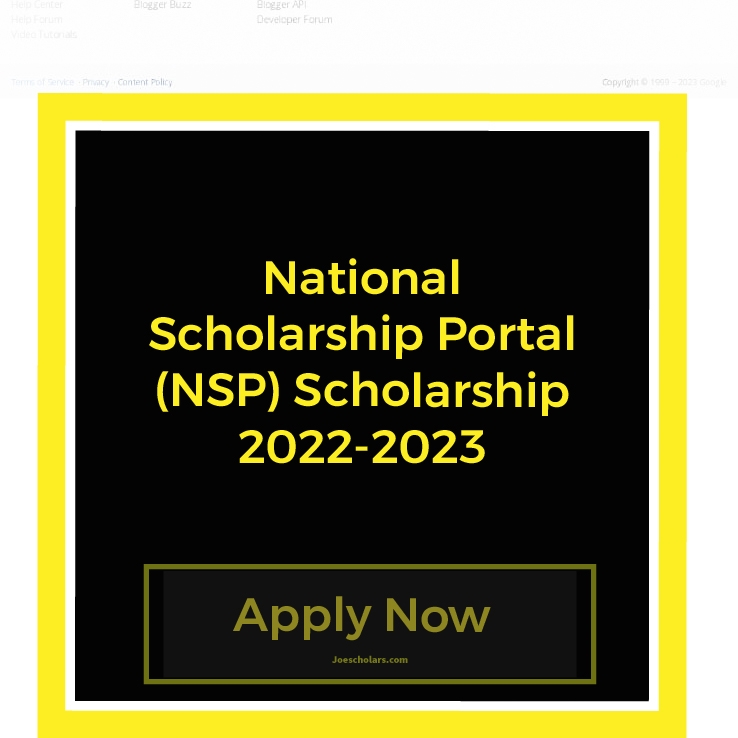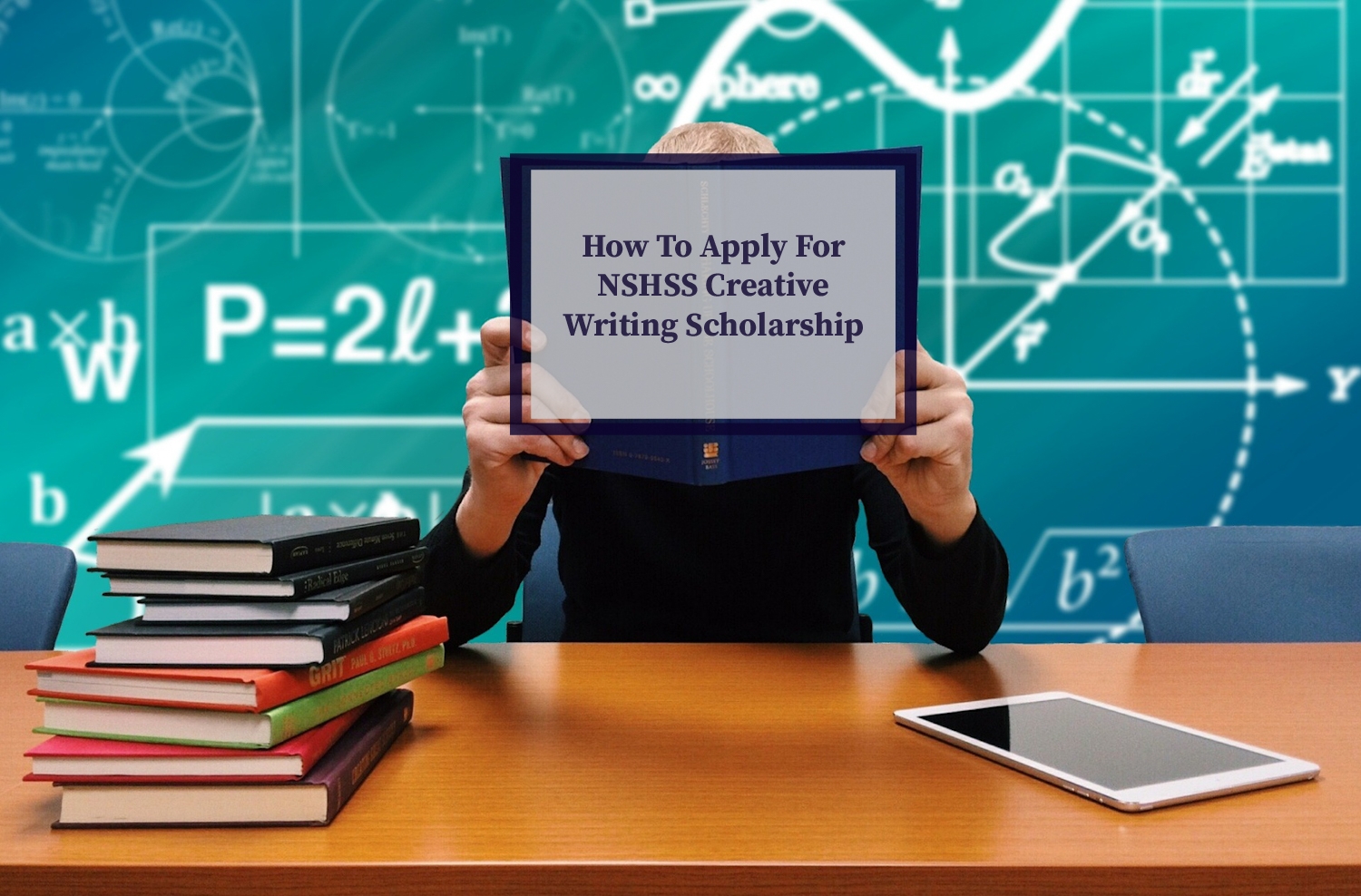The LANDBANK TES Mastercard application program for 2024 is currently sponsored by the Land Bank of the Philippines.
Are you interested in applying for the LANDBANK TES Card Application Form for the academic year 2024-2025? If so, you’ve come to the right place. This article provides comprehensive information about the LANDBANK TES MasterCard Prepaid Card, including frequently asked questions (FAQs).

What is the LANDBANK TES Mastercard Prepaid Card?
The LANDBANK TES Mastercard Prepaid Card is a card issued by the Land Bank of the Philippines as part of the Tertiary Education Subsidy (TES) program. This prepaid card is designed to facilitate the disbursement of TES grants to eligible students enrolled in private Higher Education Institutions (HEIs). The card serves as a secure and direct means for students to receive their TES stipends, providing a convenient and efficient way to access educational financial assistance.
What are the Main features of the LANDBANK TES Card?
The main features of the LANDBANK TES Card include:
- Secure Disbursement: The card serves as a secure method for the disbursement of Tertiary Education Subsidy (TES) stipends to eligible students.
- Prepaid Card Functionality: As a prepaid card, it allows students to access their TES funds conveniently, eliminating the need for traditional paper checks or cash disbursement.
- Direct Access to Funds: The card provides direct access to TES funds, enabling students to use the funds for educational expenses and other necessities.
- Efficient Transactions: Being a Mastercard, it ensures smooth and efficient financial transactions, allowing for wider acceptance and usability at various establishments.
- Adaptability to COVID-19 Restrictions: The LANDBANK TES Card is introduced with the aim of overcoming the challenges posed by COVID-19 restrictions, making it easier for beneficiaries to receive their TES subsidies during these unprecedented times.
These features collectively contribute to the effectiveness and accessibility of the LANDBANK TES Card in providing financial support to Filipino students pursuing tertiary education.
IMPORTANT NOTICE:
From the LANDBANK TES Card orientation during the Regional Caravan to the commencement of actual applications for TES grantees, the following are compiled questions gathered throughout my tenure in UniFAST. Explore this list to find answers to your inquiries.
How To Apply for a LANDBANK TES Card?

To apply for a LANDBANK TES Card, follow these steps:
- Visit the UniFAST Portal:
- Go to the Unified Student Financial Assistance System for Tertiary Education (UniFAST) portal. Ensure that you have an account or register if you don’t.
- Log in to Your UniFAST Account:
- Use your UniFAST account credentials to log in to the portal.
- Complete Application Form:
- Navigate to the TES application section and complete the required application form. Provide accurate and up-to-date information.
- Submit Required Documents:
- Attach the necessary documents as specified in the application process. This may include proof of enrollment, identification documents, and others.
- Review and Confirm:
- Review your application details to ensure accuracy. Confirm that all information is correct before submitting.
- Submit Application:
- Submit your completed application through the UniFAST portal.
- Wait for Validation:
- Allow time for UniFAST to validate your application. This process may involve verifying your enrollment status and other relevant details.
- Receive Notification:
- Once your application is validated, you will receive a notification regarding the status of your LANDBANK TES Card application.
- Follow Further Instructions:
- If approved, follow any additional instructions provided for card pickup or delivery.
- Contact Support if Needed:
- If you encounter any issues or have questions during the application process, reach out to UniFAST support or your school’s TES focal person.
Remember to stay informed about updates and announcements related to the LANDBANK TES Card application process through the UniFAST portal or other official channels.
What is the Mastercard Integrated Cardholder Portal?
Important Information: LANDBANK TES Card Approval and Activation
Approval Confirmation for Submitted Applications:
For beneficiaries who have successfully submitted and completed their applications on the LBP TES Card application portal within the UniFAST website, the reception of an email from LANDBANK concerning the Mastercard Integrated Cardholder Portal activation signifies the approval of their applications. This indicates that their applications are now approved and prepared for exporting to LANDBANK for the subsequent processing of their cards. Beneficiaries are advised to patiently await the delivery of the cards to their chosen location, facilitated by LANDBANK.
Troubleshooting Login Issues on the Mastercard Integrated Cardholder Portal:
In the event that beneficiaries encounter difficulties logging into the Mastercard Integrated Cardholder Portal, as communicated by LANDBANK subsequent to their applications, hindering them from activating their Mastercard portal, rest assured that they will still receive their LBP TES Card and receive credit for their grant. The inability to activate this Mastercard Portal simply means they won’t have access to the additional features of the TES card, as explained in the instructional video.
Addressing Challenges in Mastercard Integrated Cardholder Portal Login
If grantees encounter difficulties accessing the Mastercard Integrated Cardholder Portal, preventing them from activating their Mastercard after application, they can still rest assured. Grantees will receive their LBP TES Card and be credited with their grant. The inactivation on this Mastercard Portal simply means they won’t have access to the extra features of the TES card mentioned in the instructional video.
Recommended post :
- UniFAST Scholarship Program 2024: Application Details
- Apply for UNIFAST Scholarship Program 2024-2025 Application Form
- Apply for Cameron Impact Scholarship 2024/2025 in the USA
No Email Received from LANDBANK? Here’s What to Do:
There are instances where LANDBANK’s email notification does not reach the grantees. In such cases, grantees can take the following steps:
- Contact Your School’s TES Focal Person:
- Reach out to your school’s TES focal person to inquire about the status of your TES card application.
- Check Application Status:
- If the status is “Exported to LANDBANK,” it means your application was approved and is being processed by LANDBANK for delivery to your chosen location.
- If the status is “Finalized,” your application has been successfully processed. Check again for the “Exported to LANDBANK” status.
File Upload Limit:
The TES Card Application portal strictly allows file uploads with a maximum size of 2 MB for images.
Updating Grantee Information:
In cases where a grantee experiences a change in marital status or other relevant details like middle or last name, it’s essential to notify the Regional Coordinator. Updating this information in the database helps avoid data conflicts that could lead to delisting. When applying for the LBP TES Card, ensure that the updated information entered in the application aligns with the supporting documents attached.
Liquidation Process under LBP TES Card for HEIs:
For Higher Education Institutions (HEIs), a certified list from LANDBANK will be provided in lieu of the payroll, confirming the crediting of stipends.
Disbursement Procedures: Monthly vs. Reimbursement
In the scenario of a full and real-time distribution of the TES grant, monthly disbursement is implemented. However, if there’s a delay in distribution (e.g., grants intended for the 2nd Semester of AY 2020-2021 are given in the 1st Semester of AY 2021-2022), it transforms into a reimbursement. In such cases, a lump sum amount will be credited to the LBP TES Card. Please note that these procedures might be subject to change based on updated guidelines. It is advisable to check with your Regional Coordinator for the latest information.
Amount Allocation for School and Grantee:
- The share of the Higher Education Institution (HEI) will be directly disbursed to the HEI.
- The share of the student will be directly credited to the student’s LBP TES Card.
- The LBP TES Card implementation strictly adheres to the sharing agreement provisions outlined in the TES guideline approved by the UniFAST Board.
“If the share of the private HEI is less than the actual TOSF or unpaid TOSF for the current term, the student shall be obliged to pay the difference according to the policy of the private HEI. The unpaid TOSF should not be automatically deducted from the TES share of the grantee. If the grantee has fully paid the TOSF for the term, the private HEI shall no longer be entitled to its allotted share, and the grantee shall receive the full amount of the TES.”
HEIs are required to comply with this provision approved by the UniFAST Board, and the Regional Office should monitor the proper implementation of this provision.
Distribution of LBP TES Card:
Students have two options for the safe distribution of the LBP TES Card during the pandemic. They can either pick it up at the LANDBANK branch near them or at the HEI (LANDBANK will coordinate with the school for on-site distribution). Grantees can choose their preferred option when applying in the UniFAST portal.
Timeline for LBP TES Card Processing:
Upon receiving the application from UniFAST, LANDBANK requires a minimum of 10 days and a maximum of 40 days to issue the LBP TES Card. Schools are encouraged to facilitate their grantees’ applications promptly to expedite UniFAST’s validation and subsequent transfer to LANDBANK for efficient processing.
HEI’s Concerns on Direct Disbursement to the Student:
The LBP TES Card implementation aligns with existing guidelines. As stipulated, the original intent is for the student to receive their share, and the school to receive its share. The guidelines specify that if the HEI’s share is less than the actual Tuition and other school fees (TOSF) or unpaid TOSF, the student is obligated to pay the difference. However, under no circumstances should the unpaid TOSF be automatically deducted from the TES share of the grantee.
If the grantee has fully paid the TOSF for the term, the private HEI forfeits its allotted share, and the grantee receives the full amount. This guideline holds true through the LBP TES Card implementation, addressing a historical oversight by some HEIs. Monthly disbursement allows schools to monitor enrollment status, ensuring funds are disbursed only to actively enrolled grantees.
The mechanisms and policies the HEI employs to compel regular students to pay the TOSF should be mirrored for TES grantees.
Existing LBP Account for Grantee:
Even if the grantee already has an existing LBP account, they are required to obtain the LBP TES Card. This card serves as the official method for disbursing TES grants, endorsed by the UniFAST Board and implemented jointly by LBP, CHED, and UniFAST. With centralized disbursement, the LBP TES Card is the exclusive means for distributing TES grants. Additionally, the regular LBP savings account is a Visa card, while the LBP TES Card is a Mastercard Prepaid card, offering enhanced efficiency and speed in fund disbursement.